Is Your Closet Clean?
Recent reports of widespread National Security Agency spying and NSA encryption circumvention provide an eye-opener on the vulnerability of data in transit and stored online.
Like it or not, the revelation is forcing businesses concerned with data privacy or secrecy to rethink how they can protect data from hackers and state-sponsored groups.
While eschewing online services by bringing IT in house can solve many data security issues, it does entail setting up dedicated on-premises equipment. This can be intimidating for a small business, especially given the recent focus on online services. Moreover, resources designed to help tend to assume a medium-sized or enterprise installation, which may not necessarily work well for setting up a small server room or even a closet for a branch office.
With some understanding of the basics, though, setting up your own server room need not be an arcane process. Here are some tips for getting started.
Managing Wires Isn't Glamorous, But It's Necessary
Setting up a server rack is more than just twisting a few screws to secure the equipment into place. Proper cable management can't be overstated, as just about every piece of equipment in the rack is linked with Ethernet cables. Intra-cabinet wiring aside, it makes sense to terminate cable runs for Ethernet LAN points for desktop computers, VoIP and other network appliances at the rack.
Organized cables keep equipment running smoothly.


Photos and examples provided by Falcon Communications Solutions
The best way to properly manage all these cables is to use an RJ45 patch panel to terminate Ethernet cable runs. The typical patch panel installs in 1U of space and offers up to 24 ports. Using a patch panel does require some hands-on work — stripping a cable, punching it into the patch panel and using a wire tester tool to verify the connectivity. (If hiring a professional is in the budget, he or she can probably get everything installed in less than a day.)
In addition to a patch panel, always have a bag of cable ties handy to easily secure stray cables. Standard cable ties are "throwaway" cheap when purchased in bulk, though releasable ones that can be reused aren't that much more expensive.
Label it - Keep it Simple
Also, don't skimp on labeling and documenting your setup, even for relatively simple deployments. What may be obvious to the employer setting it up could be missed by a new IT staffer or a vendor contracted to work on certain aspects of the system. Time savings aside, proper labeling reduces the likelihood of catastrophic mistakes such as a mission-critical system getting unplugged or restarted without adequate warning.
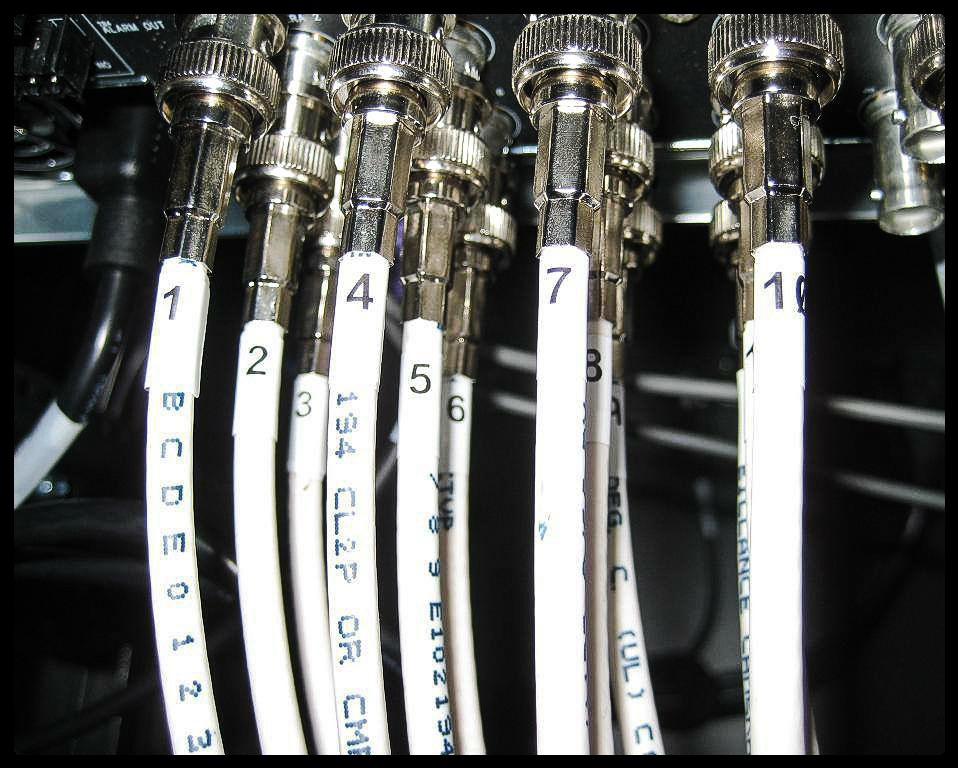
Photos and examples provided by Falcon Communications Solutions
The simplest way to properly label your infrastructure? Purchase a label printer from a hardware shop. Servers and network appliances should be labeled with unique descriptive names and their IP addresses. Ditto for other equipment such as keyboard, video and mouse switches, NAS appliances, routers, data backup devices and redundant hardware.
Detailed notes describing important procedures relating to your on-premises hardware should be printed out and attached to the server cabinet with tape or refrigerator magnets. These notes should important operating instructions relating to networking, data backup or shutting down (or starting up) the equipment in the event of a power outage.
